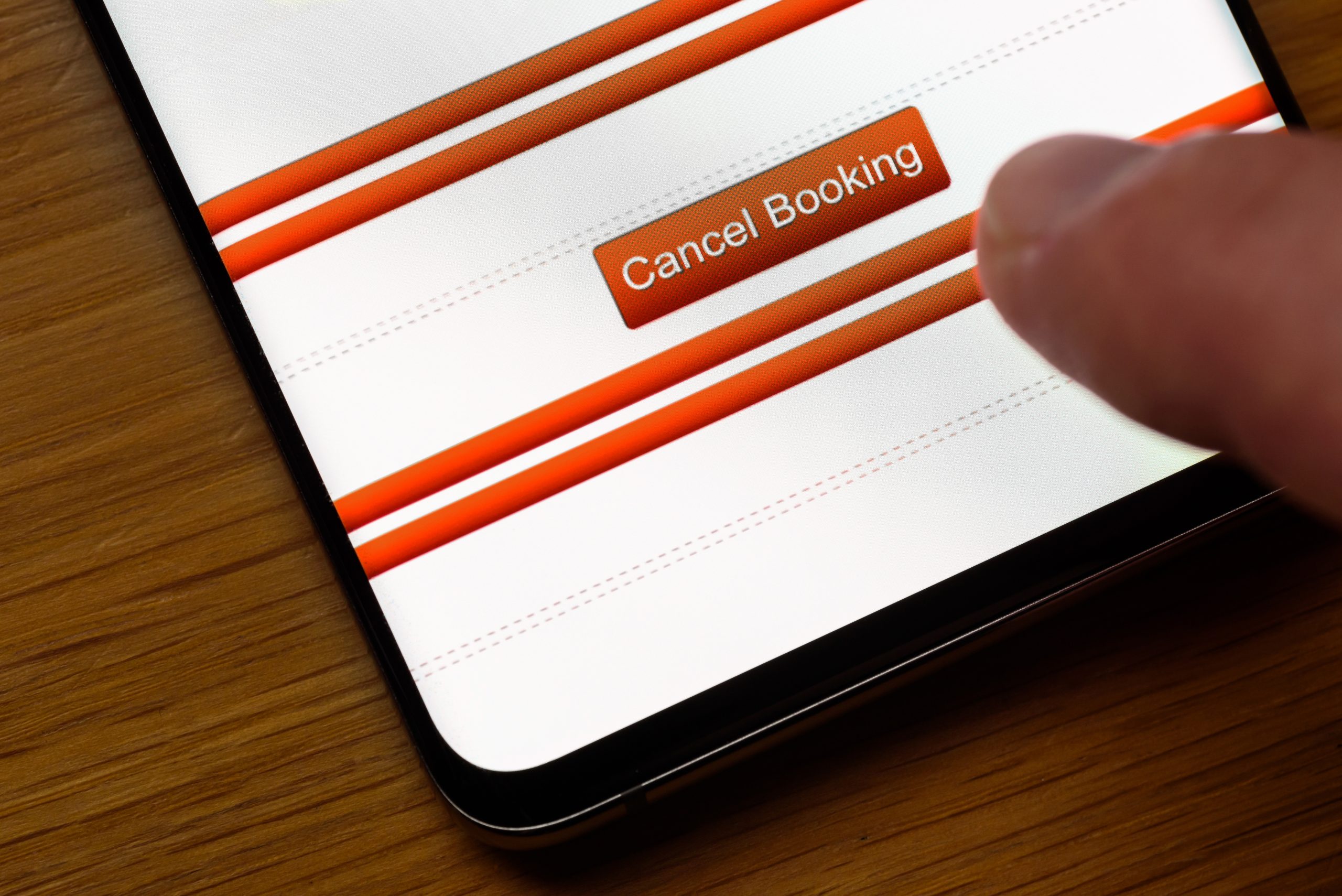Cancellations are never convenient. It’s inconvenient when a visitor registers your rental and then cancels the reservation since you’ve already set those days for them, you’ll lose those revenues, and it may be too late to attract other guests.
Regardless, having a cancellation policy in place will protect you as a host. These regulations make visitors reconsider canceling, and if they do, you’ll have their money to cover the empty calendar.
But what if the host is forced to cancel a guest reservation? Homeowners are often less protected than if the visitor cancels. Of course, cancellations are sometimes necessary. Anyone may have a strong cause to cancel a stay, such as if the property is unlivable due to a flood or leak, or it may be for personal reasons, such as a family emergency.
On occasion, owners would cancel bookings on services like Airbnb or HomeAway to send visitors to their site and save costs and commissions.
How to Perform a Cancellation
When you have no option but to cancel a reservation, there are a few things you can do to prevent a poor review while still keeping the visitor satisfied.
1. Be truthful
Always speak the truth to your visitor. You may be having personal or rental troubles, or you may have an emergency. Inform them of the true reason for the cancellation. If you cancel their reservation without demonstrating your “human” touch, people may be disappointed and irritated.
2. Complete it as quickly as feasible.
The sooner you cancel, the less of an effect it will have on the visitor and your company. Nobody wants their arrangements to be canceled at the last minute and to find themselves without lodging the day before their vacation; it’s not fair, after all. Make sure you’re fast so the visitor has time to seek another option.
3. Express regret
It is advisable to apologize to the guests and explain why you must cancel the appointment. Inform your visitors that you regret canceling their reservation and apologize for any inconvenience.
4. Provide a discount for more dates
If you give a discount to visitors whose bookings you canceled, they will be able to return at a later date. A 20% discount is an acceptable and beneficial sum for you. It will avoid a poor review and allow you to fill your schedule with other events.
Guest Cancellation Form
Given the above, here is an example you may send to the visitors whose reservation you are canceling.
Greetings, [first name],
I regret to inform you that your reservation for [dates] at [rental name] is no longer available. This is due to [explain why here].
We respect our visitors, therefore I’d like to provide a 20% discount to you for your stay at [rental name]. I regret once again the cancellation and hope to see you again in the future.
I am sincerely sorry for any difficulty this may give you.
Thank you for your patience.
Best wishes,
[Your surname]
How to Prevent Cancellations
Canceling a guest’s reservation is not always a wise idea. As a vacation rental owner, you must cancel as few reservations as possible, particularly if they are confirmed. However, there are several things you can do and implement to avoid cancellations.
1. Establish House Rules
Make it plain from the start if you do not allow pets. Large gatherings, parties, and smoking are all prohibited. To attract more visitors, many homeowners reduce the number of house restrictions listed in the ad. However, doing so might be a catastrophic error, since it can result in disturbed visitors. Put all of your guidelines in place to prevent canceling several times.
2. Ensure that guests are aware of the minimum number of nights they must stay.
Having to cancel a reservation because a visitor did not wholly comprehend that they could only arrange two night stay is frequently the major reason why owners withdraw the booking. Make your minimum stay nights remain clear, exact, and apparent in your listing or on your website.
3. Employ a Channel Manager
You won’t have to worry about two people reserving the same dates if your calendar is regularly updated. You may always update this manually, however, owing to various time zones or being unavailable, you may not be able to keep it up to date all of the time.
As a result, it is preferable to have vacation rental software that includes a channel manager. A channel manager updates your calendar with all of your external vacation rental listings. You’ll have everything on one calendar and never have to worry about extra reservations or having to cancel! The issue was resolved.
4. Provide a detailed explanation
You must be truthful so that the visitor understands what to anticipate. Make it explicit in your description if your property is not suited for youngsters or visitors with limited mobility.
Why Should You Avoid Guest Cancellations?
Canceling a reservation reflects poorly on your company and may result in a negative review. When a visitor plans a trip, they expect the process of locating accommodations to be simple and painless. Because of this, a cancellation might spoil their holiday.
Furthermore, if you cancel several bookings, your property will look untrustworthy, and other visitors may avoid reserving it in fear that you may cancel as well. It will harm your reputation in the long run.
If you have a listing on an OTA, canceling a reservation may cause your rank in their search engines for these pages to plummet, making it harder for a visitor to find your property on the platform.
Furthermore, OTAs may charge you for canceling. In any case, canceling a reservation in your listing reflects negatively on your company and reduces your exposure. Furthermore, you may be banned from the site if your cancellations are frequent.
What to Remember
Of course, cancellations occur, and sometimes they are unavoidable. If despite your efforts, the visitor is still dissatisfied, they will most likely leave a nasty review and put it on your ad, website, or social network.
If you know how to handle a bad review, it will have little impact on your company.
It is not a matter of counterattacking but of favorably responding. You must ensure that the visitor realizes that you respect their feedback and will use it to better your company. Explain the nature of their complaint (repeat if you indicated it in your cancellation message), apologize, and express gratitude for their interest in your lodging rental.
Never let bad feedback get you down emotionally. Instead, maintain your cool and deal with them professionally. The trick is to have a cheerful attitude at all times!