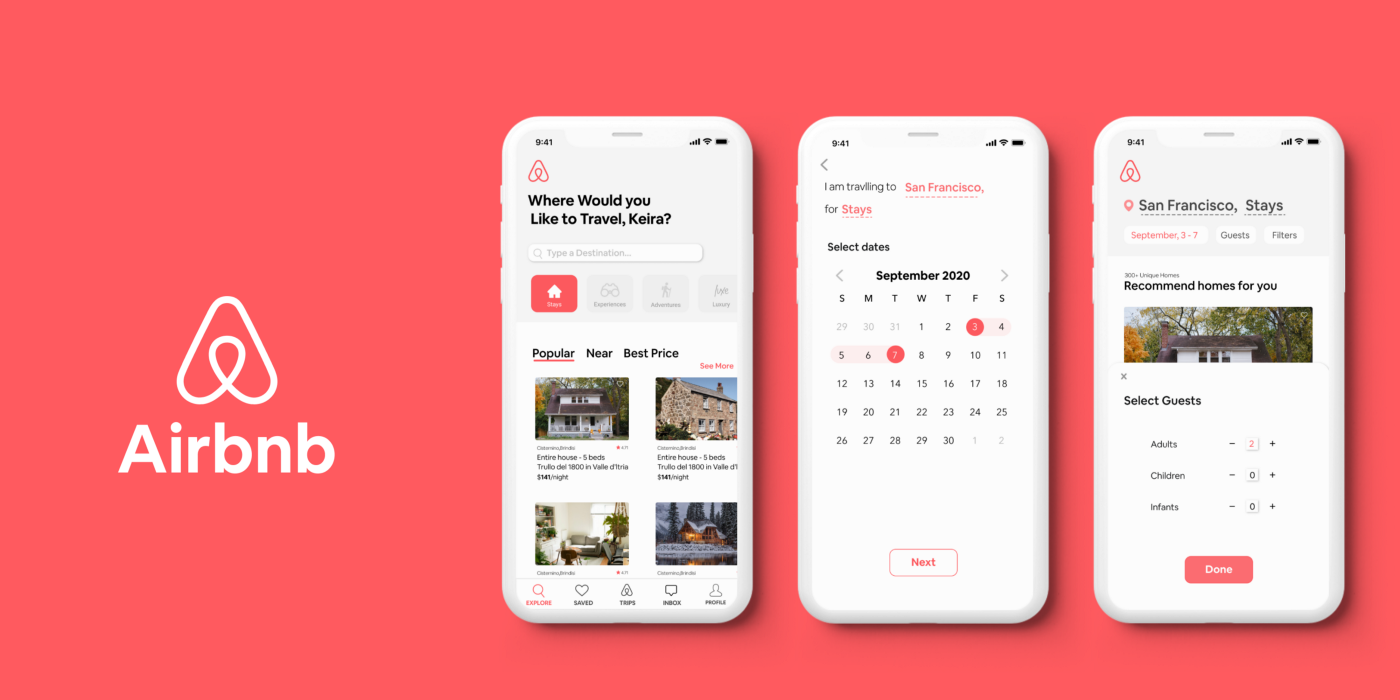It’s critical to pay attention to every detail of your Airbnb listing. While having high-quality property images is the first step to attracting prospective guests, your Airbnb profile also counts (much more than you would imagine!)
Many hosts are unaware that their visitors pay attention to their Airbnb profiles. Therefore, it goes unnoticed. In fact, according to research, Airbnb host profiles have a considerable influence on visitors’ perceived trustworthiness. Going over and above to make a fantastic profile will help you get more bookings.
With the expanding number of Airbnb hosts and property managers worldwide, it’s more important than ever to stand out.
Learn why an Airbnb profile is important and make it more effective for more reservations.
Why Do I Need to Finish My Airbnb Profile?
Before booking your home, guests want to learn as much as they can about you as a host. This will give them peace of mind while booking a reservation. A decent Airbnb profile looks like this:
- Makes a favorable first impression. An Airbnb profile that is thorough demonstrates that you are a competent and genuine host serious about their company.
- Attract the audience you want to reach. It provides information about your hobbies and lifestyle to prospective visitors. This helps to pique the curiosity of your target visitors while also discouraging those that you don’t want to host.
- Demonstrates that your listing is legitimate. Guests will be more confident that you are genuine with all of the verifications submitted to your Airbnb profile.
Follow these six crucial steps to make a great first impression and develop an exceptional host profile.
What Information Should I Include in My Airbnb Profile?
1. Select an Appropriate Profile Photo
Begin by choosing the most acceptable picture for your Airbnb profile. Your profile photographs should be polished and high-resolution. Remember that it shouldn’t be grainy or fuzzy.
Make sure your face is visible and that your facial expression is neutral or pleasant. If you want to grin in your profile photos, go ahead and do so.
Irregular facial expressions and unsuitable attire should be avoided. Most of the time, business casual is the best option.
Wearing dark glasses or anything else that makes it seem like you’re attempting to conceal your true identity is not a good idea. To summarise, your LinkedIn picture may be the greatest match for your Airbnb profile.
2. Write a Description of Your Profile
Your prospective visitors are curious about who you are and what they may anticipate from a stay at your establishment. Take some time to introduce yourself to your prospective visitors to establish a relationship. Make sure to provide a detailed description of yourself when you fill out the different areas of your profile. Here are some things to consider answering in your Airbnb bio:
- What country are you from?
- What do you do for a living?
- Have you been a vacation rental host for a long time?
- What prompted you to join the Airbnb community?
- What do you like most about hosting holiday rentals?
- What are your interests?
- Where have you already traveled?
- Have you lived in the neighborhood for a long time?
Write in a conversational tone while creating your Airbnb profile description. An ideal description should be welcoming and inviting. Using contractions in your writing is a wonderful technique to seem less official.
Don’t be scared to be imaginative and have a good time. On the other hand, sarcasm and humor should be kept to a minimum since they may be misinterpreted.
An example of an Airbnb host description
“Hello there!” My name is Alice, and I’ve been a Miami resident for the last ten years.
I adore meeting new people and learning about other cultures. This is, in essence, why I’ve chosen to work as a full-time Airbnb host. I’m a big fan of watersports and enjoy a variety of hobbies, including paddle boarding, snorkeling, and even a little surfing. I’m fascinated with traveling; in addition to going around the United States, I’ve visited a total of twenty countries in Asia and Europe.
I’m excited to meet you! I’ll do all I can to make your stay as pleasant as possible and ensure that you get the most out of this beautiful city! If you have any queries about my listing, please don’t hesitate to contact me.”
3. Obtain verification
When it comes to vacation rental sites, the most common fear among visitors is scams. You may assist in relieving these anxieties by adding verifications to your profile. Go to your Profile’s account settings and look for the Identity Verification option. To add your verifications, click the Get the Badge button. The identity verification badge will appear on your public profile when you provide Airbnb with the needed information.
You may use the following methods to verify your identity:
- Using your smartphone, take a picture of your ID (driver’s license, passport, or national identification card).
- Use your computer’s camera to take a picture.
- Upload a picture of your ID that you already have.
- Be sure to provide your legal first and last names.
- Include your official address (it should match your billing address)
Additionally, you should double-check your email address and phone number. You may also link your Facebook, Twitter, and LinkedIn accounts.
Verifying your Airbnb account will give your listing more legitimacy and confidence. According to the statistics, guests are more inclined to book stays with hosts whose profiles have been confirmed by Airbnb. This will set you apart from other postings that do not have any verifications.
As a result, completing the verification procedure is a free and simple approach to boosting your property’s occupancy rate.
You’ll also be able to require that your visitors produce their IDs if they want to book with you once your profile has been validated.
While revealing personal information may seem hazardous, the Airbnb Privacy Policy ensures that everything is kept safe. The data is sent to Airbnb’s third-party databases using the same technique used to send payment card information. However, don’t share your verifications if you utilize unprotected public Wi-Fi networks.
4. Make sure your Airbnb profile is up to date.
If you change employment or relocate to a new city, be sure to update your profile to reflect these changes. You don’t want any discrepancies between what your profile states and the responses you offer visitors who ask about your property.
Keep in mind that even little differences matter. You don’t want your Airbnb visitors to believe anything but the truth about who you are.
5. Obtain glowing testimonials
Every Airbnb host understands how critical ratings are to their business’s long-term success. On the other hand, getting reviews might be difficult when you’re just starting. Make every effort to establish a positive reputation and get five-star ratings for your Airbnb page. Make sure your visitors have a wonderful time and don’t be afraid to ask for feedback after they leave.
Make the first step and assess your visitors as a host. Your guests will get an email from Airbnb reminding them to rate their stay at your apartment. If nothing extraordinary occurs during their stay, guests often neglect to post a review.
6. Maintain a high response rate
Responding quickly to any inquiries you get is the key to boosting both metrics. Otherwise, your rivals may seem speedier, resulting in a possible reservation being lost. The host’s response rate and time are also shown on an Airbnb profile.
Keep in mind that for Superhost status, reaction rate and time are critical. Furthermore, a high response rate and quick response time might increase your exposure in the Airbnb search results.
Conclusion
People favor Airbnb as a booking platform because it provides a genuine experience and enables visitors to live like a local. They are, however, taking a risk by booking with someone they have never met in person. By creating an outstanding Airbnb profile, you may make people feel as if they already know you, making it much simpler for them to trust you.
Although creating an excellent Airbnb profile may take some time, you can be certain that your efforts will be rewarded. To summarise, the following is the process for creating an excellent Airbnb profile:
- Select a professional-looking profile picture that displays your face.
- Fill up a profile host description to tell prospective guests about yourself.
- Include the required verifications to demonstrate that you are a genuine person and that your ad is not a hoax.
- Improve your ratings by offering a positive visitor experience and encouraging guests to post a comment after their stay.
- If your life has changed significantly, update your profile (like a job change or moving to a new city).
- Quickly and positively respond to all of your visitors’ questions.
Check out our comprehensive guide to improve your search rankings on Airbnb.