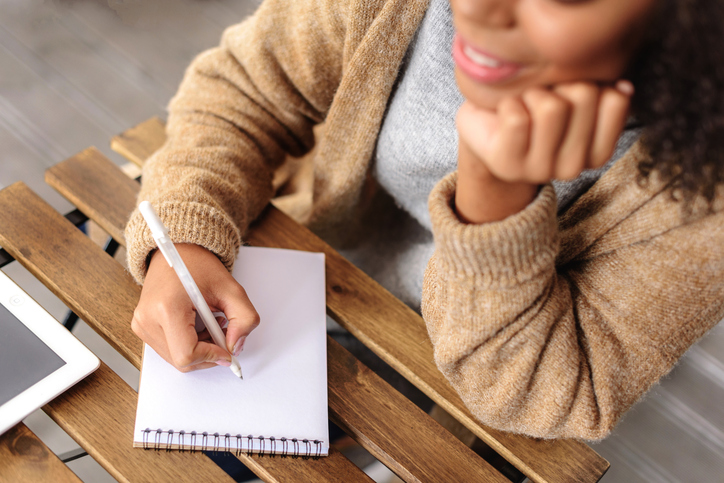Airbnb messages are messages sent between hosts and guests on the Airbnb website to communicate. It’s critical to have a well-thought-out Airbnb messaging strategy in place to guarantee that your visitors enjoy their stay at your vacation rental, especially if it’s their first time. On the other hand, establishing good communication is not without its challenges. Responding to guest requests for reservations and queries might take up a lot of your time. So, what’s the answer, you could ask?
According to our research, automating your guest messaging can save you up to 70% of your time. Continue reading this post if you’re looking for strategies to automate your Airbnb messaging.
How Do I Have a Conversation on Airbnb?
Airbnb is the only way for hosts and guests to communicate. Although there are other messaging systems available, Airbnb encourages hosts and guests to communicate through the Airbnb site to avoid concerns such as fraud and phishing scams. Limiting your communication to the Airbnb platform, among other precautions, protects you as a host under Airbnb’s Terms of Service, Host Guarantee, and Host Protection. To communicate with your Airbnb guests, use the following method:
- Log in to Airbnb’s hosting version.
- To send a new message to a guest, go to your account’s Message area.
How Do I Check My Airbnb Messages?
It’s simple and convenient to check your Airbnb messages online:
- Make sure you’re signed in to Airbnb’s hosting version.
- Select Messages from your profile section.
- Go through your Airbnb email and look for messages from each question and reservation.
Airbnb Message Templates: Must-Have Examples
Good rental management requires excellent communication, so make sure you keep in touch with your guests. Converting your standard Airbnb messages to templates ensures that your guests receive timely responses. Take a look at these Airbnb message templates, which cover every step of the hosting process.
1. A message for pre-booking
A pre-booking message is a message that hosts can send when Airbnb visitors use Instant Book to request a reservation. It appears automatically and allows a host to greet guests and provide extra information.
Take a look at this pre-booking message sample to get an idea of what to mention in this Airbnb message:
Hello, [insert guest’s name].
Thank you for your interest in renting my home. I’d like to learn more about you and what brought you to [insert your town/city name]. This will assist me in making your stay even more enjoyable! I’d appreciate it if you could take a few minutes to fill out and answer the following questions:
- What is your trip’s purpose?
- Who is accompanying you on your trip? (sightseeing, visiting loved ones, special events, etc.)
- When do you intend to arrive for check-in?
- Please read over my House Rules and contact me if you have any further questions:
- Please let us know if you have any particular requirements or preferences for:
- Dark or medium roast coffee
- Snacks (savory or sweet)
- Any food allergies or intolerances, for example.
Thank you very much! I am excited to welcome you into my home.
Warm regards,
[your given name]
2. Message of confirmation of reservation
In response to a reservation confirmation, hosts will send a booking confirmation Airbnb message. It’s your first chance to make a solid first impression on your visitors.
Begin by thanking your visitor for making the reservation. Let them know you’re excited for them to stay at your rental. Inform them that you will give detailed check-in instructions the day before they arrive. Finally, inform them that you are accessible to answer any questions they may have. This is an example of a template:
Hello, [insert guest’s name].
Thank you for making your reservation! I’m looking forward to hosting you on [insert date] at [enter property name].
The day before check-in, I’ll send you your check-in details. This will include directions as well as the passcode for the lockbox.
Please contact me if you have any questions. Please don’t hesitate to contact me if you have any questions about your stay.
Warm regards,
[your given name]
3. Message in the booking memo
You can use the booking memo message to communicate with your guest one more time before check-in. It also disseminates vital check-in information.
Ascertain that your guests have all the information they require to get admission to your property. Your address, the passcode for your Airbnb lockbox or smart lock, and Wi-Fi codes should all be provided. You could also include links to digital copies of your house rules and welcome book for your guests to review, as most guests prefer to consume content on their devices these days. Make sure to add your contact details in case your visitors require assistance. Here’s a simple illustration:
Hello, [insert guest’s name].
You’ll be checking in at [property name] tomorrow, and I hope you’re looking forward to it.
Please keep in mind that check-in is at [check-in time], so you may arrive at any time after that. You’ll need the following information to check-in:
[property name] is the name of the property.
[property address in its entirety]
[lockbox passcode] is the passcode for the lockbox.
The lockbox can be found at [x] at [place]. When you enter the passcode, the top will open, allowing you to get the home keys.
Password for Wi-Fi: [Wi-Fi password]
If you haven’t already, please read through my house rules to ensure you understand exactly what we allow and don’t allow. If you have any questions about your reservation, please consult my welcome book. It includes everything you need to know about your forthcoming visit, as well as suggestions for the finest locations to go to and things to do.
Please send me a text message using the Airbnb app or on [insert phone numbers] if you have any questions or need assistance.
Thanks!
[your given name]
4. Confirmation of check-in message
This message is unnecessary, as receiving too many Airbnb communications may upset your visitor. Only send a check-in message if you haven’t heard from your guests after they’ve checked in.
Hello, [insert guest’s name].
I’m sending you a quick message to confirm that you checked in and settled down without incident.
Please help yourself to whatever is in the refrigerator, and have a pleasant stay.
Please don’t hesitate to contact me if you require any assistance.
Thanks!
[your given name]
5. Message for follow-up
You should send a message to your guests to see if they have a good time. Even if your visitors don’t respond, it demonstrates that you are a thoughtful host. Send your guests a check-up message if you haven’t previously sent the confirmation message:
Hello, [insert guest’s name].
I hope you’ve settled in well and are enjoying your time here thus far. I’m just checking in to see whether everything is up to your standards.
Please let me know if you require anything further or if something is not up to par.
Warm regards,
[your given name]
6. Message for Checkout
You should send your guests an Airbnb note reminding them of their checkout time. This should be done the day before your scheduled checkout. This will serve as a reminder if they forget their checkout time. It will also inform them of any checkout requests you may have. Remember to keep your message respectful; don’t come across as demanding or unpleasant.
Hello, [insert guest’s name].
Thank you so much for choosing [property name] as your home away from home. I had a lovely time hosting you, and I hope you had as well!
You have till [insert date] to check out tomorrow. Please keep in mind that [insert time] is the checkout time.
Could you please follow the following instructions before checking out:
- [put a request here]
- [put a request here]
- [put a request here]
- ………………..
If you have any questions, please don’t hesitate to contact me.
Thanks,
[your given name]
7. Request for a review after checkout
The goal of your communication strategy should always be to get 5-star reviews. Your visitors are more likely to leave you a glowing review if you demonstrate that you are a thoughtful host. You can also start the process by providing guest evaluations, which will inspire others to do the same for you.
Hello, [insert guest’s name].
Last but not least, how did you enjoy your stay? Was there anything about your experience that stood out to you or made it unique? I’d appreciate it if you gave a comment and a rating if you enjoyed your stay.
Please let me know if there is anything about which you are dissatisfied before submitting a review. I’m always interested in hearing feedback on improving my services and developing as a host.
Thank you once more, and safe travels!
[your given name]
What Can I Do to Improve My Airbnb Messages?
1. Be warm and genuine.
Your visitors want to know that you are a real person concerned about them and their stay. To indicate that you’re a warm and caring host, always adopt a real and friendly tone in your guest messaging. Make it clear to your visitors that you are looking forward to hosting them. Mention that you’re accessible to help them at any moment if they have any questions or concerns.
If guests have a question concerning the property, be truthful in your responses. Avoid using language that sounds like an advertisement, such as “My property is a steal” or “This is a fantastic value.” By being sincere in your Airbnb messages, you can put your guests at ease and set them up for a fantastic stay.
2. Make use of active voice.
When composing Airbnb messages, it’s critical to use the active voice at all times. This is due to the active voice’s ability to address and involve your audience.
If a guest inquires about an amenity, such as your pool, attempt to react in an active voice whenever possible. Take a look at the following example:
“We have a heated pool, so you can swim in the morning and evening.”
“There is a heated pool where you can swim in the morning and evening.”
The opening sentence uses the active voice, which invites your guests to imagine themselves swimming in the pool. The passive voice is used in the second line, which delivers a pretty dull summary of what the pool offers.
3. Speak in a cheerful tone.
During their stay at your home, you’re likely to have a few house rules and unique requests for your visitors. Remember to use a positive tone when explaining your regulations. Use positive language to avoid coming across as a strict or hostile host.
Here’s an example of a set of house rules in a negative tone:
- When you leave the house, don’t leave the lights on or the windows open.
- When you are not watching or using the television, turn it off.
- You may only dine in the living room, dining room, or outdoors; you may not eat in the bedrooms.
Do you get the impression that the tone is severe and unfriendly?
Consider the following example of a rule worded in a positive tone:
- Before leaving the property, please turn off all lights and close all windows.
- Try not to eat in the bedrooms. You are invited to eat in the living room, dining room, or patio.
- When you are not watching or using the television, please turn it off.
4. Always act professionally.
Guests can get impatient and leave unpleasant or unfriendly messages on occasion. When this happens, remember the golden rule: be professional at all times. It’s advisable to be respectful in your comments if guests have issues or send unpleasant Airbnb messages.
Assure your visitors that you will listen to them and will assist them in resolving the problem. Getting outraged and making furious responses may cause your visitors to vent their frustrations online. Even if you are correct, this could harm your business.
You can report a problem and receive assistance if you believe your guests have crossed a line.
What are Airbnb Saved Messages, and how do I use them?
Pre-written Airbnb messages that you can utilize for rapid texting are known as saved messages. You can build stored messages that you can send to your guests using the templates we supplied above.
5. Make sure your spelling and grammar are correct.
Everyone makes mistakes in their writing from time to time, but aim to prevent them regularly. Explicit errors may create the appearance that you’re sloppy or unconcerned about your visitors. If you don’t read your Airbnb messages, your guests might assume you’re unprofessional.
The good news is that there are a plethora of excellent internet tools available to assist you in crafting amazing messages for your visitors:
Grammarly. Grammarly is a well-known writing tool available online. It checks for spelling, grammar, tone, and other aspects of the text. Grammarly is simple to use and comes with a free and paid version.
Prowritingaid. Prowritingaid, an online writing service, provides grammar and spelling fixes. Other important features include a thesaurus to assist you in finding the term you’re looking for.
Readable. Readable is a writing tool that uses its sitemap or RSS feed to assess your web material. It also analyses emails and texts.
What are the benefits of saved messages?
Constant visitor messages might consume a significant amount of time. This is particularly true if the hosts have a large number of properties. Airbnb stored messages can assist in breaking the never-ending cycle of message writing. Messages that have been saved cut down on messaging time and make guest communication easier.
What is the process for creating a stored message on Airbnb?
- Access your chat threads with your guests by going to your Airbnb account and clicking on Inbox.
- In your Inbox, go to the message thread of the visitor you want to message and click on it.
- Click the stacked papers icon at the bottom of the thread. This will bring up your stored messages folder.
- Click “Create message” at the bottom of the stored messages list.
- Write your new message and give it a title (only visible to you). Save the file.
Your new message is subsequently stored in your Airbnb saved messages folder.
What are Airbnb Automated Messages, and how do I use them?
Saved messages from Airbnb can help you avoid doing the same thing again and over again. However, these saved messages must be sent out each time a guest books your home. Automated messages come in handy in this situation. Messages sent out by operating software are known as automated messages. Hosts are not required to send them, and triggers can control when they are sent.
Conclusion
Airbnb message templates enhance the guest experience while also bolstering your communication strategy. Replying to and sending Airbnb messages are only a few of the numerous common operations that can be automated.
You can devote your time to other vital things like business growth and growing by automating your vacation rental business. Explore our in-depth guide, which is chock-full of suggestions and ideas for making the most of automation.