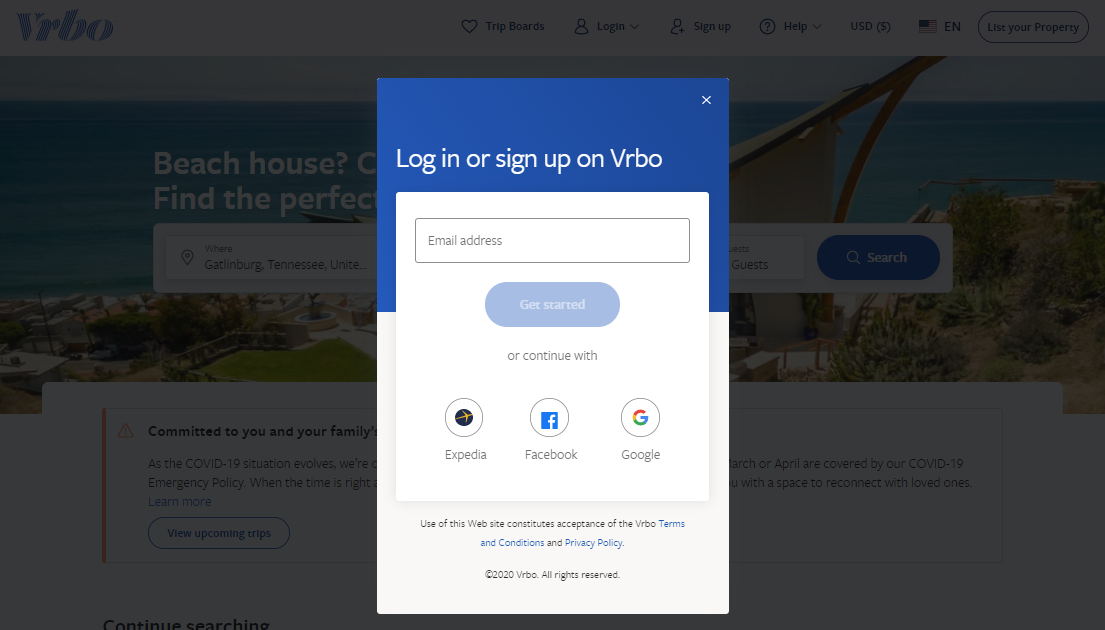To get started on the Vrbo platform, just create an account and use your Vrbo owner login to start displaying your vacation rental homes for travelers to see and book.
Lodgable is a vacation rental software that gives hosts the tools they need to boost reservations and make the most of their time. We understand how important it is to get included on listing sites, particularly when you’re just starting. As a result, we’ve put up this Vrbo tutorial to assist you in navigating the site from the outset.
How can I create a Vrbo account?
Vrbo registration is easy and uncomplicated. Follow the steps below to get started:
- Go to their official website (vrbo.com) and choose “list your property” from the top right-hand corner.
- Next, you’ll be asked to give information about your property, such as its size and location.
- After entering your name, email address, and unique password, you will be given an estimate of how much you may earn by renting out your house.
- Press the “proceed” button.
- Double-check your property’s location.
- Fill out the relevant security details after uploading images of your house.
- Establish payment mechanisms
- Make a rating list.
- Make your reservation public.
How to Create a Vrbo Owner Login
Vrbo is an excellent platform for vacation homeowners who want to earn some money from their rentals. Furthermore, registering and gaining access to the owner login is simple.
To log in as an owner, follow these steps:
- Go to the Vrbo login page for owners.
- Fill up your email address.
- On the Vrbo rental management page, enter the password you specified when you joined up.
- Click ‘Sign in’ or hit enter on the keyboard after entering your information.
Using a login to get access to a property listing
When a group or a visitor is seeking to reserve a vacation rental, they want as much information as possible. The dashboard will be accessible after logging in to your Vrbo owner page. You may enter all of your rental details here. It will set you up for rental success if you can readily reach the location where you need to make your Vrbo listing.
Checking fees with the Vrbo login
After logging in, a host who uses Vrbo to market their vacation rentals, manage them, and collect reservations may quickly check their account. Owners can simply keep track of the Vrbo costs they owe, as well as go through the procedures of switching from a subscription to a pay-per-booking option.
Customer service at Vrbo
One of the many advantages of utilizing Vrbo is how simple it is to use and how much data is accessible to you. It is not essential to use your login to contact Vrbo customer care. You could have several holiday rentals that you’d want to offer on the site as a homeowner but don’t know where to begin. You can find a lot of help in the help area.
You may also chat with a salesperson regarding your rentals directly. When a family is ready, they may call customer service as well. They may do this if they need assistance with booking or any other questions.
Making use of a Vrbo phone number
Even while checking in and making an account on Vrbo are simple operations, they may sometimes be problematic. Any host may use the Vrbo phone number to call the other if required. However, checking the help section first may be all that is required.
If guests have any queries, they may consult this resource. If they want to book but can’t locate the information they need on the site, this is a wonderful resource to utilize.
From the login to the dashboard, everything is in one place.
This property rental management and listing service are for anybody with a property to rent. Logging in and beginning to list any sort of vacation rental property is all that is required to fully use the Vrbo website. After signing in, the homeowner is sent to their dashboard to have complete control over their Vrbo listing.