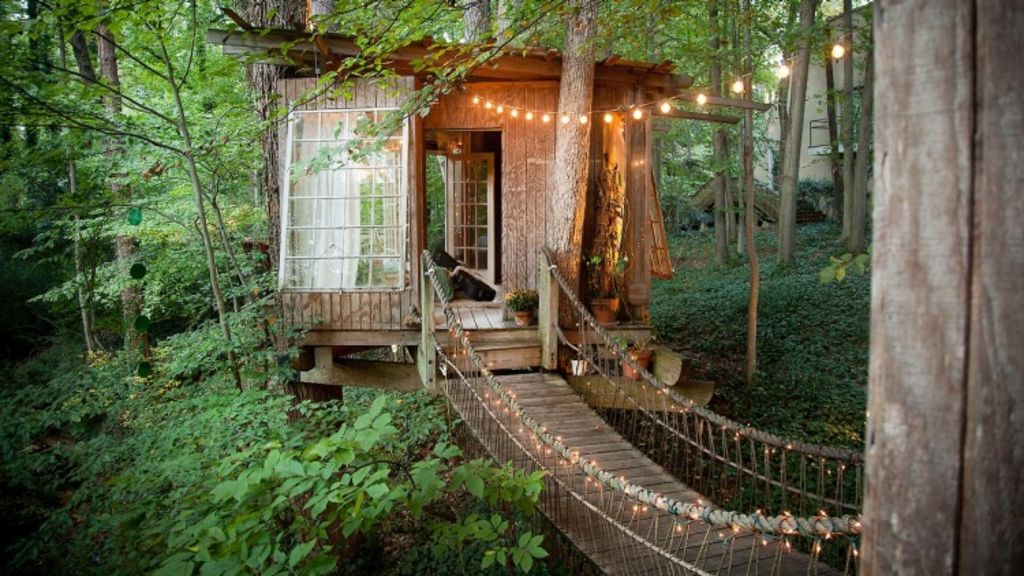The first and most important step for every vacation rental owner is to create an Airbnb listing. Although some hosts have their direct booking sites, OTAs play an important role in ensuring a steady flow of reservations.
Holiday rental services like Airbnb and Booking.com have gained the confidence of numerous tourists and remain among the most popular platforms for renting a vacation property. The major OTAs currently account for more than 90% of all reservations.
Explore our instructions below if you’re ready to make your first Airbnb listing or improve your existing listings for more reservations.
1. Create an Airbnb listing
Go to Airbnb.com and click the “Create New Listing” button in the top right corner to create a listing for your home. After that, you’ll see a form asking for the following details about your rental:
- The sort of property. Choose from the following Airbnb suggestions: “Entire home,” “Private room,” or “Shared room.” Keep in mind that selecting “Entire place” implies providing complete access to your property and all of its regions. If you choose the “Private room” option, visitors may have access to the communal areas of your property in addition to a private room to sleep in (such as a shared living room or a kitchen).
- The number of people that will be attending. It is your responsibility to ensure that everyone has a pleasant visit. As a result, consider how many guests your Airbnb apartment can handle. Choose the number of beds or other sleeping arrangements available at your location.
- Location. On Airbnb’s map, pin the precise location of your holiday rental. Only confirmed visitors will be able to access the directions to your home.
- Amenities. Choose from a list of key facilities provided by your rental. You will add extra facilities that you give to your visitors once you have published your listing. Make sure your listing includes all of the services you provide. If you provide self-check-in or a free parking space, for example, include them in your amenities list so that consumers can simply filter for them while looking for a place to stay.
- Guests are welcome to utilize the spaces. Make a list of all the locations and rooms available to visitors throughout their stay.
- The title and description of the property. Without a detailed property description, your Airbnb listing will seem incomplete. Your Airbnb title should be descriptive and catchy, emphasizing your unique selling qualities (e.g., an ocean view, free parking, an outdoor area with a bbq, etc.) Describe the experience your visitors will have if they reserve your short-term rental home instead of giving the dry facts.
- Photos. It’s time to photograph your vacation rental and include them in your listing. Continue reading to learn how to take photos that will make your listing stand out.
2. Take a lot of photos of your rental.
When visitors are looking for somewhere to stay, the first thing they look at is the photos. This is why investing in high-quality photographs is critical to increasing your reservations.
Your property images should reflect the unique style and personality of your home. Small details may enhance the warmth and elegance of your short-term rental and help you achieve the ideal atmosphere. A pair of colorful pillows and a throw blanket, for example, can warm up your living space while also adding a dash of color and design.
Lay the table and add a vase of flowers to freshen the look of the dining area. In a word, the photographs in your Airbnb listing should show your visitors what they may anticipate if they book with you.
Property images, of course, should be of great quality and have a consistent style. You’ll likely hire a professional photographer to ensure that your images stand out. However, if you have a good eye for photography, you can produce stunning photos with your smartphone.
For a balanced composition, use the grid option on your smartphone and shoot photos on a bright day. Add a handful of images of surrounding landmarks and the street where your rental is situated in addition to the property photos. This will assist prospective visitors in visualizing their stay. You may also utilize smartphone applications like Lightroom, Snapseed, or VSCO to edit your photographs and apply minor retouching.
Remember to include images of the unique perks in your Airbnb listing, as well as photos of each room.
3. Emphasize your selling points while being open and honest about the drawbacks.
Every Airbnb host should be a little marketer while establishing a listing. Identifying your target visitor should be the first step in your plan. Then you must develop unique selling features that will entice this person to make a reservation with you.
People who work from home, for example, would look for a suitable workspace with reliable Wi-Fi. Staycations who go by automobile will look for a place to stay that has a free parking space. Families will narrow their search to accommodations that are suitable for children. Highlight your important selling elements in your rental photographs, description, and title after you’ve determined your target visitor.
Although it may be tempting to concentrate only on your property’s benefits to distinguish yourself from other area Airbnb hosts, you should be open about its drawbacks.
Is your Airbnb apartment near a popular tourist destination? Is it a component of an older structure? Make sure to include these features in your listing’s description.
For certain visitors who prefer vibrant streets and nightlife, a crowded neighborhood, for example, might be considered as a bonus. Vintage enthusiasts will like staying at an older residence.
4. Make a list of your house rules.
Setting house rules for your Airbnb visitors is the next stage in the process of making your listing. From the list provided by Airbnb, choose the regulations that apply to your property.
The platform understands that each host may have its own set of property restrictions. Make sure to provide any additional regulations that your visitors must follow.
If there are any features of your house that visitors should be aware of, you may make them explicit by picking the ones that relate to your rental from the list below:
5. Decide on Pricing and availability.
You should determine how frequently you’d want to rent out your house, how much notice you’ll need before your visitors come, and what your minimum and maximum stay restrictions are before you begin accepting your first guests.
1. Determine how long you want to stay and how long you want to remain.
The minimum number of nights visitors may stay at your home is determined by the Airbnb minimum night stay rule. Allowing one-night stays may result in more reservations for your Airbnb listing, but it may also attract untrustworthy visitors. Rentals that demand a one-night stay run the danger of becoming a party home.
You should always maintain your property in excellent shape. With a high visitor turnover, however, it becomes a difficulty. Furthermore, one-night stays entail extra difficulty and labor for a host.
As a result, most hosts choose a three-night stay. It aids in maintaining a high occupancy rate and attracting reservations from reliable customers.
When determining the maximum stay requirement, verifying local rules is critical. Airbnb stays of more than 28 days may be illegal in certain places, while additional legal requirements may apply in other towns. A long-term visitor may be considered a tenant by law, and landlord/tenant laws will apply.
2. Modify your availability settings
Setting availability in your booking calendar is the next step in creating an Airbnb listing.
You may block and unblock individual days, weeks, and even months. Keeping your calendar up to date to get appointments and prevent duplicate bookings is critical. Keeping track of their availability may be a real pain if you manage many homes on different vacation rental sites.
Fortunately, vacation rental software such as Lodgable can help you out by allowing you to sync all of your reservations from various sites and manage them in real-time from a single interface.
3. Create your price structure.
Although Airbnb recommends using Smart Pricing, it’s best to conduct your homework before setting a price for your unit. To get the best Pricing for your Airbnb listing, compare comparable houses in your region and utilize an Airbnb host calculator.
To get the most out of your home, adjust your Pricing based on seasonality, local events, and market price variations. This will assist you in optimizing your revenue plan.
Include a discount for your first visitors to entice reservations. Airbnb will prioritize your listing in the search results, ensuring that you have a smooth start on the marketplace.
You may provide weekly and monthly discounts to encourage guests to stay longer and minimize turnover. Your weekly discount will be applied to bookings of seven to twenty-seven nights. For bookings of 28 nights or more, your monthly discount will be applied.
To change your weekly and monthly discounts, go to your listing’s Pricing settings and click Edit next to length-of-stay discounts. Click Save once you’ve chosen your discount.
You may use rulesets to control availability and price with many Airbnb listings. When it comes to price, the following rules may be added to your ruleset:
- Nightly rate: Adjust the nightly charge depending on the time of year. For example, you may raise your nightly cost by 15% during the Christmas season.
- Longer-stay discounts: Provide a discount to customers who plan longer stays. You may apply weekly, monthly, or any other term discounts.
- Last-minute discounts: As the check-in date approaches, lower your prices.
- Early-bird discounts: Offer a discount if you book far in advance.
You may increase occupancy by including discounts in your approach. A discounted alternative will pique visitors’ curiosity who are looking for the most value for their money.
Read our Airbnb price master class overview to get more knowledgeable about Pricing:
6. Make any last-minute changes to your Airbnb listing.
You may make changes to your listing after it has been published.
• Policy on cancellations
Go to Your Listings and select the necessary listing to choose a cancellation policy. Then go to Booking Settings and choose Edit next to Policies from the drop-down menu.
You will have the option of selecting from the following policies: Flexible, Moderate, or Strict are the three options. To increase the number of reservations at their homes, hosts and vacation rental owners avoid having a strict cancellation policy, which might turn off visitors. Having a flexible cancellation policy is critical for getting your first reservations when you’re just starting as a host. This policy appeals to travelers the most since it provides them with the most flexible return choices.
To acquire more bookings during the COVID-19 outbreak, Airbnb suggests having a Flexible cancellation policy. If additional limitations are imposed in their nation or city, guests’ travel plans may be disrupted. Offering a free cancellation option will increase your occupancy rate and help you maintain your income.
• Extra charges
Hosts may add additional charges to their Airbnb listings to avoid going negative and ensure that their income covers their expenditures. To do so, go to your listing’s page and choose Pricing from the drop-down menu at the top of the page.
Then, next to Extra charges, choose Edit from the drop-down menu. You may choose your cleaning cost and additional guests fee, as well as the amount of a security deposit, here.
Although the Airbnb Host Guarantee safeguards your property, it is only useful in “rare situations of damage.” If small damage occurs during your visitors’ stay at your home, a security deposit is required (e.g., broken wine glasses or a huge stain on your expensive carpet). Make sure that your security deposit does not surpass 20% of the entire cost of your reservation. Otherwise, it may prevent prospective visitors from making a reservation with you.
• Instant Book
Is a feature that enables visitors to book with you without first obtaining your permission. This option is enabled by default, allowing visitors to book your new listing right away. To disable this feature, go to your listing’s Booking Settings and uncheck the box that says All visitors must submit reservation requests. Make improvements to your Airbnb account.
After you’ve accomplished all of the preceding stages, it’s time to polish your Airbnb profile. The Airbnb Privacy Policy governs data usage, so you can rest certain that your personal information is safe.
Fill out every element of your Airbnb bio and include a professional photograph of yourself. Choose one in which your whole face is visible, and you seem upbeat and friendly (your Linkedin photo would be the best option).
Take some time to write a detailed description of yourself to let visitors understand more about you as a host. Include a few personal characteristics (countries you’ve visited, interests, and why you chose to become a host, for example) and describe your distinctive style of hosting.
Airbnb will also require you to add verifications to prevent phony listing frauds. You have a few choices for verifying your Airbnb profile:
- Upload an existing photo of your ID
- Add your legal first and last name
- Specify your legal address
- Take a photo of your ID (a driver’s license, passport, or national identity card) with your smartphone or a camera on your laptop
- Take a photo of your ID (a driver’s license, passport, or national identity card) with your smartphone or a camera on your laptop (it should match your billing address).
The general practice is to disclose all of them since this will make your profile seem more trustworthy and genuine. You can ease visitor concerns about booking with a stranger by filling up your profile and verifying the appropriate.
Is it Free to Place an Airbnb Listing?
While creating an Airbnb listing is completely free, you will be charged a service fee for each booking as a host.
On Airbnb, there are now two price structures: a split charge and a host-only fee. A split charge is a service cost paid by both the host and the visitor. A service fee of 14.2 percent of the booking subtotal will be paid to the visitor. Depending on the nation and cancellation policy, a host service charge might vary from 3% to 5%.
Starting June 4, 2019, hosts in the Asia Pacific area (excluding Japan), Europe, the Middle East, and Africa register with the platform will be subject to a different price model. By default, they should pay a 14 percent host-only cost.
Starting September 1, 2020, the host-only charge model will be required in Greece and Croatia.
How Do I Rank My Airbnb Listing Higher?
You should always focus on boosting your Airbnb rating to guarantee that your listing stays visible to prospective visitors. Here are a few techniques to make your listing stand out from the crowd.
1. Pay attention to your response rate and time.
Airbnb rewards homeowners who pay close attention to their guests’ communication. Airbnb evaluates your response rate and time to assess your contact with guests. The response rate refers to how many queries you could react to within 24 hours.
On the other side, the reaction time indicates how long it takes you to reply. You should strive to be as timely as feasible in terms of reaction time. Maintaining a high response rate for your Airbnb listing can help you retain a high ranking in search results.
2. Increase the number of five-star reviews
Your favorable reviews tell Airbnb that you’re a fantastic host who gives a fantastic guest experience. Airbnb will promote such hosts’ listings to the top of the search results as a reward. Obtaining Superhost rank also requires five-star reviews.
In your post-departure email, invite your visitors to provide a review of their stay at your resort to encourage them to do so. You may also leave a review for your visitors first, and Airbnb will urge them to leave a review for you. However, providing a wonderful stay for your visitors isn’t enough to get a five-star rating.
3. Take advantage of Instant Book
You might gain a better rank in the search results if you enable Instant Book for your Airbnb property. The platform aims to eliminate any barriers that would prevent visitors from making a reservation.
Guests may pick their dates and then negotiate check-in arrangements with a host since Instant Book allows them to book without their consent. This feature makes the booking process easier for visitors and easier for hosts to get more reservations.
4. Use social media to promote your listing
Because listing views are so important for raising your rating on Airbnb, you should do all you can to advertise your property effectively. When your listing receives views, Airbnb deems it popular with tourists and gives it a boost.
Using social media to promote your property may help you get more people to see it. Your best bet would be to use visual networks like Instagram and Pinterest. Both social media platforms are image-based, making them ideal for sharing photos of your vacation rental. You may use these sites to highlight the interior decor of your property and make compelling postings about the neighborhood and activities to do. You’ll be able to reach thousands of people and increase the number of people that see your Airbnb listing this way.
5. Make Your Vacation Rental Management Process More Automated
More and more hosts are turning to automation to enhance numerous elements of their Airbnb listings and manage everyday operations. Vacation rental software like Lodgable may help you manage your Airbnb listing better by automating your hosting activities, which will increase your rating on the platform. You will get access to the following features if you use Lodgable:
- Channel manager to manage bookings across several sites, such as Airbnb, Booking.com, and Vrbo/HomeAway.
- Collecting payments and sending bills to visitors via payment processing.
- Direct booking management, from guest communication through payment collection.
Conclusion
Because the vacation rental business is so competitive, taking the effort to develop a fantastic Airbnb listing will put you ahead of the pack. You’ll need a thorough listing with nice-looking images and detailed information about yourself as a host to attract more reservations.
Another area to concentrate on regularly is improving your platform rating. If you make changes to your property, be careful to experiment with different optimization approaches and monitor your listing over time. This will result in a higher occupancy rate and, as a result, a better ROI. Using automation, go the additional mile to give an exceptional guest experience and improve your property management.