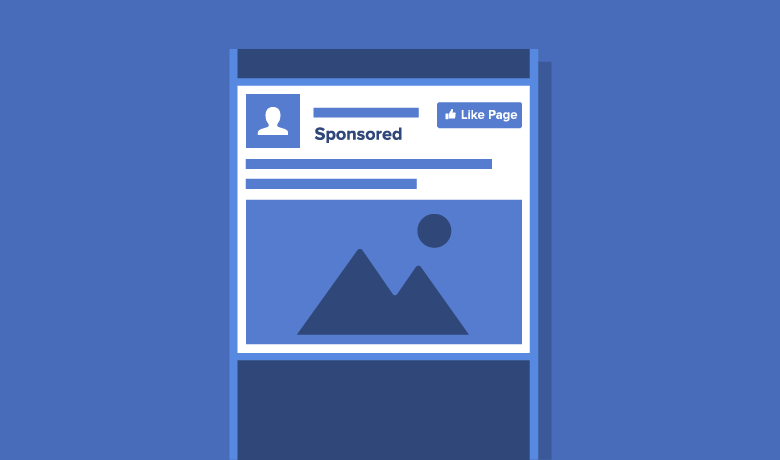In today’s words, “social media” means much more than it used to. Everything is on social media these days, from famous dogs to rocketship landings. Online networking is for everyone, but it’s a particularly effective approach to promoting your vacation rental. You may easily attract visitors by using social media sites, notably Facebook. How can you stand out among the avalanche of stuff available?
A marketing plan is a good place to start, but after you’ve figured out the basics, you’ll want to go a bit more precise. Maintain your original emphasis on getting visitors to your website. You’ll need to amaze your visitors once they arrive on your website. Many of these guests use social media sites such as Facebook to obtain a full picture of how your vacation rental operates and what it’s like to stay there.
When you promote your Airbnb on Facebook, you’re not only broadening your reach but also narrowing it down to a certain demographic. Users of Facebook, unlike those of Instagram or Twitter, are looking for something distinct.
You’ll need to design a strategy customized to this platform to make your Airbnb Facebook marketing the most successful. We’ve outlined the seven most crucial measures to take, as well as some helpful hints and advice.
Why do you need to use Facebook to promote Airbnb?
Your vacation rental company is already getting a lot of publicity, thanks to Airbnb. Because our platform gets a lot of traffic, anybody looking for a place to stay in your city may come across your home. However, if your house is in a densely populated or tourist-heavy location, you may not be well-positioned on Airbnb. The chances of your listing being spotted if it’s on the second or third page of a search engine, Airbnb or otherwise, are small.
Although Airbnb SEO is a separate beast, Facebook may assist you in improving your rankings. Posting your Airbnb listings on Facebook can also help you get more visibility. If visitors find your Airbnb listing through your Facebook page, you’ll get more clicks and, as a result, more reservations.
Airbnb prioritizes popular, well-booked, and respected listings. By putting your vacation rental property on Facebook, you’re demonstrating to Airbnb that it fits all three of these requirements and, as a result, deserves to be ranked higher.
The success of Airbnb isn’t limited to social media. Check out our Ultimate Airbnb Host Guide for the whole scoop on how to increase your bookings on Airbnb.
What is the best way to link Airbnb with Facebook?
It’s quite simple to link your Airbnb account to Facebook. You’ll need to go into your Airbnb account to make the connection. Then, go to “Login and Security.” You may connect your Facebook account to Airbnb’s “Social Accounts” function by clicking “Connect.” Airbnb will lead you through all of the required processes when you click connect, and your account will be automatically linked.
If you want to deactivate your account, go to the same “Social Accounts” area and choose “Disconnect.”
How to use Facebook to share Airbnb listings
Connecting is not the same as sharing your Airbnb on Facebook. When you “share” your Airbnb account, it creates a post with a date that isn’t visible on your homepage.
You should link and share your listing in the best-case scenario. Guests may simply click over to your Airbnb listing from Facebook, and sharing the listing is another method to attract new customers and improve reservations.
Assume you’ve just introduced a new monthly stay discount. You can help promote this bargain by writing a blog post about it and including a link to the listing within it. Your company will be promoted in the newsfeeds of current customers and prospective visitors once you publish a post like this.
How to promote your Airbnb on Facebook, step by step
Advertising your Airbnb on Facebook might seem intimidating if you’re new to the world of social media, but it doesn’t have to be. The essential thing is to stick to the steps outlined below and be strategic with your Facebook advertising. Follow the instructions, but tailor them to your vacation rental company.
Create a business page and an account.
To advertise your Airbnb on Facebook, you must first make the necessary space! Where else might you connect if you don’t have a company page? Make sure you don’t combine business and personal pages on your website. You’re informing prospective visitors that you’re a professional by building a company page.
You just need to create a business page inside your Facebook account if you already have one. Choose “Create a Page” and follow the prompts from the sidebar. Facebook will ask you certain details about your company, such as the location and industry of the property. You’re good to go after you’ve followed their directions. Your company page is now up and running.
Prepare your material and do research. Remember, this is a business page, not a personal one. When you make unplanned or random postings, your clients will notice. You’ll want to plan out and prepare your material to prevent making your website seem disorganized or chaotic. Planning your content not only gives your company a professional appearance but also makes your life much simpler.
Investigate which kind of material might work best for your vacation rental. Check out your rivals’ sites, or search for additional Airbnb rentals in the area on Facebook. Keep track of what’s working and what isn’t to tailor your content. Begin by creating a list of everything you want to do as well as a list of all the things you need to complete.
You’ll need to decide on the frequency of publishing after figuring out what kind of information you want to provide. Do you have enough content to post every other day on Facebook? Is it possible to meet twice a week? Decide how often you’ll publish and stick to it.
You may then start planning a content schedule with specifics for each piece. You may either plan out the posts by predetermining the publishing time, image, and overall topic, or you can schedule the whole post. Scheduling software, like Hootsuite, enables you to prepare your post in detail, schedule it, and then forget about it until you’re ready to schedule your next batch of articles.
Make use of Facebook advertisements.
It’s no secret that obtaining free; organic traffic is difficult. It’s a lot of effort, and for small vacation rental firms, labor expenditures may be comparable to the cost of a Facebook ad.
Facebook advertisements are a simple approach to increasing the number of people who see your Airbnb listing without having to spend a lot of time or effort figuring out what to post. The advertising increases the visibility of your Airbnb listing while also enabling you to target and define who sees them.
Depending on your ad budget, you may widen or narrow your target demographic, obtain an estimate of persons reached, and pick a target area.
You may improve the chances of your Airbnb listing being spotted and booked by utilizing Facebook Ads in addition to organic publishing.
Make an effort to interact with the people that rent out your holiday home.
Always keep in mind that you are in the hospitality industry. Guests want to know that your establishment is kind both in-person and online. You not only develop your reputation on sites like Airbnb by interacting with your community, older visitors, and possible newcomers, but you also show that your home is worth it when you communicate with them.
So, how can you engage your audience without coming off as “commercial” in your approach?”? Of course, the response is subject to the content! When it comes to interacting with your Facebook friends, you want to come out as knowledgeable and approachable. Any feedback you get on promotional postings, such as “What weeks are included in your Spring special?” should be brief, helpful, and kind. You never know which interactions will transform prospective visitors into repeat clients, so give all of your Facebook interactions for your Airbnb company careful attention.
On your Facebook page, include a “book now” button.
Although these reservations will likely be made directly on Airbnb’s website if you connect your Airbnb to Facebook, there’s still a compelling incentive to have a “Book Now” button on your Facebook Page. Having a “Book Now” button on your company page allows customers to choose whether they want to be sent to Airbnb or go straight to your website. Why not take advantage of the option of making a direct reservation?
If your visitors are on Facebook, they may use the Airbnb listing as a portfolio to look at images, ratings, and cleaning procedures. Guests may return to your Facebook page to make a reservation if your page is compelling enough. In this way, Airbnb may be seen as a kind of push to get people to reserve your place.
In the biography section of your Airbnb listing, you may also include your Facebook profile. You may use this to give a discount or an incentive for people to book straight via your Facebook page.
Takeaways
When you link your Airbnb listing to your Facebook profile, you double the number of visitors to your listing. You get to show off twice as much material by presenting two sites to visitors. On Airbnb and Facebook, visitors may see how you shine. It’s critical to take advantage of whatever opportunity you have to persuade people to book, and it also helps to improve your entire internet image. You reassure your visitors that they’re in excellent hands by checking that your home is as described on Airbnb and Facebook.